Selecting Options
Selecting a Model
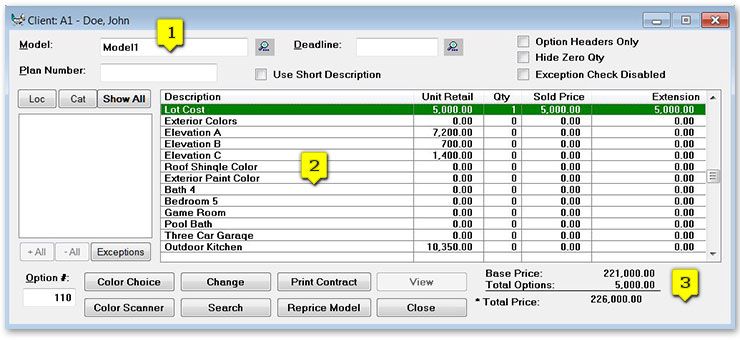
- Selecting a Model for a buyer will display all of the options available for that model. Please note that "Model1" is the generic model name for our demo database. Your actual model names would appear here
- Displays all the options available. Notice the LOT PREMIUM is automatically pulled in here
- Shows the Base Price and all of the options selected
Selecting Options By Room
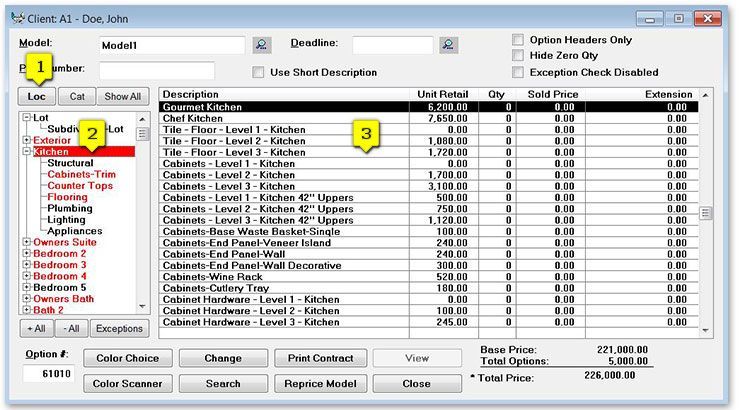
- The option list can be displayed by LOCATION (rooms in the house)
- Select LOCATION = Kitchen
- Displays only the upgrades available for the Kitchen
Selecting Options By Room then Category
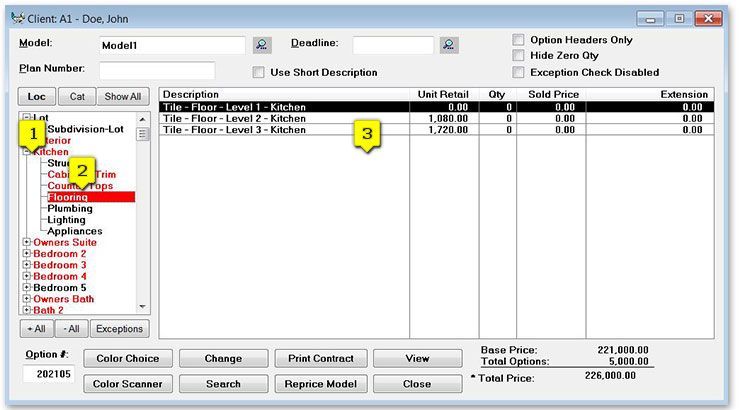
- Select Kitchen
- Then select FLOORING
- Displays only the Flooring for the Kitchen
Options Can Be Selected By Location or Category
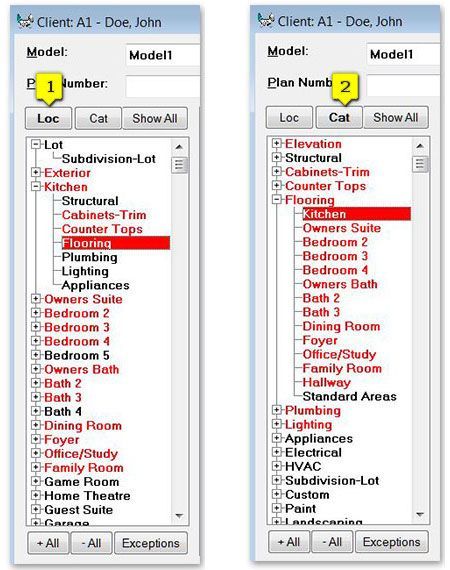
- Options displayed by LOCATION and then CATEGORY
- Options displayed by CATEGORY and then LOCATION
Red Shows Options That Are Required
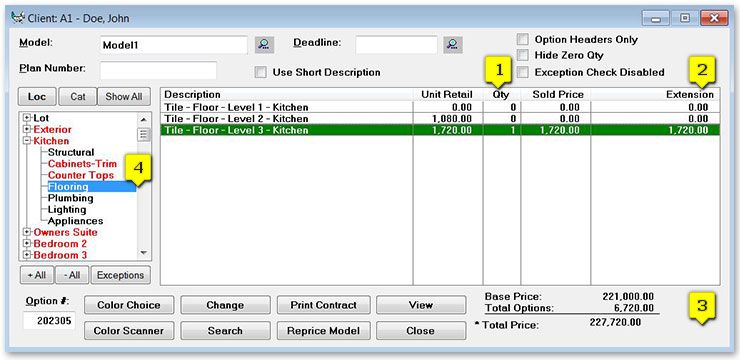
- To select an option, double click and the QTY will update
- The SOLD PRICE is now extended
- The TOTAL OPTIONS price will increase and the resulting TOTAL PRICE will update
- RED is used when certain options are REQUIRED. Notice after the floor covering for the kitchen has been selected, the red turned off for "Flooring"
