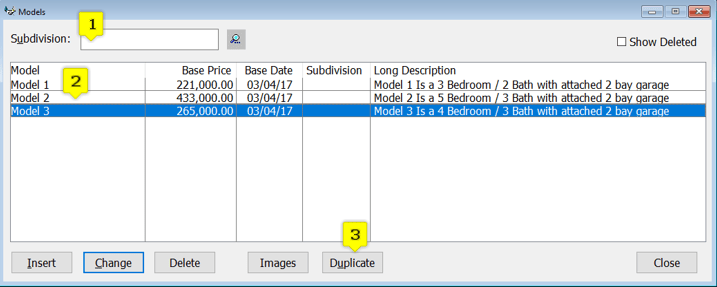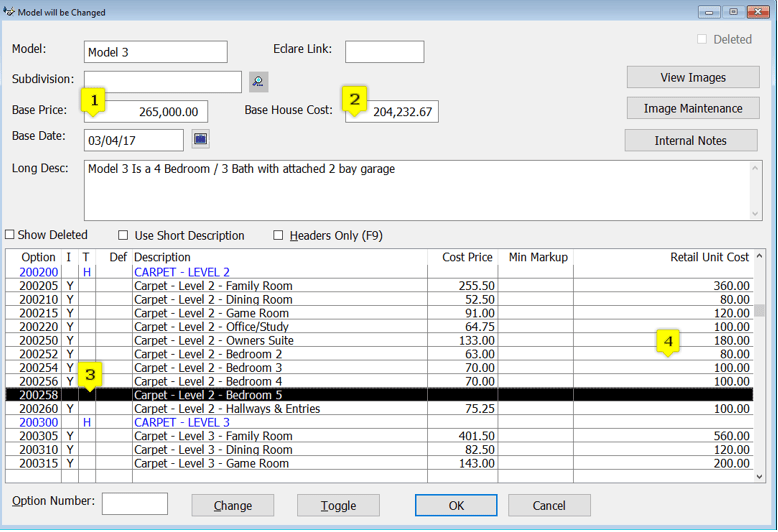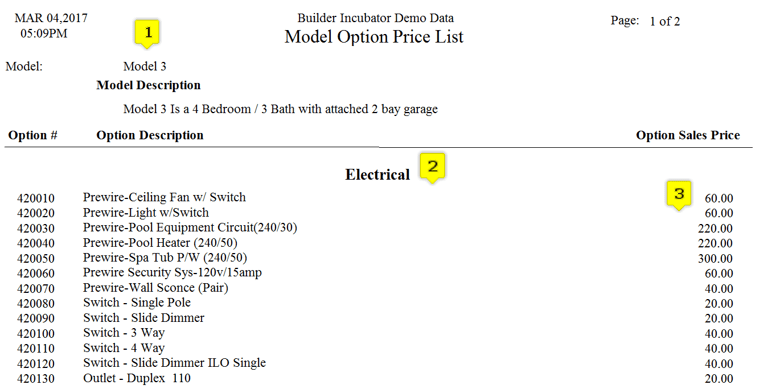Standard Plans - Models
Create Multiple Models
- Models can be set up per subdivision
- Please note that "Model1" is the generic model name for our demo database. Your actual model names would appear here
- Easily duplicate a MODEL, then make the minor changes (Base price, add/remove specific options)
Setting up a Model
- A Model's base price
- A Model's cost, this is linked to Eclare where the cost of each model is determined
- Toggle on standard options if they are included (notice the Bedroom 5 is not included)
- Retail prices for each option and the builder's cost of each option
A Digital Price Book
- A price book specific to each model
- Model options can be sorted by Category (Electrical, Flooring, Cabinets) or by Room Location
- Retail pricing